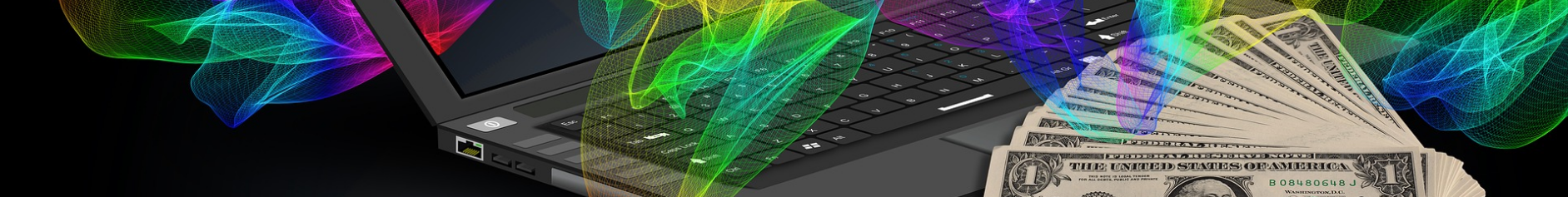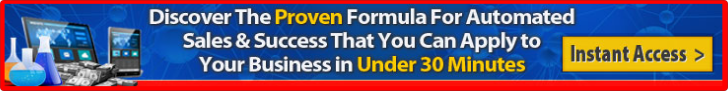HOW TO GET STARTED
YouTube is the most popular video sharing website in the world, so I guess you are familiar with it to some extent. You can make money on it by creating your own channel and promoting either your own or other businesses’ services and products, or you can participate in the YouTube Partner Program.
 YouTube is much like any other social media site as far as set-up goes. But here are the steps you need to take to create a video channel worthy of hundreds, thousands, or even millions of viewers daily:
YouTube is much like any other social media site as far as set-up goes. But here are the steps you need to take to create a video channel worthy of hundreds, thousands, or even millions of viewers daily:
Step #1: Create your YouTube channel. Google has easy to follow, in-depth instructions that will help make the process of creating your own YouTube channel fairly simple. But first, you need to decide whether you want to set it up in your own name or the name of your business (if you have one). Think of what you want as your brand and choose the one that makes the most sense for you.
Also, another important factor to consider when creating your YouTube account is that you want to select keywords that your target market will likely use when they search for the products and services that you’re selling so that you’re more likely to show up in their results list. For instance, if your videos are about personal development, some good keywords include: raising self-esteem, feeling better about yourself, how to be self-confident, and developing a self-empowering attitude.
Once you get the logistics out of the way, you need to create an attractive YouTube channel. To do this, be sure to pick the right theme and color scheme for your topic area, and be sure to upload a picture that is representative of you or your brand so that your viewers can start to connect with you.
You must also select a video for your featured video on your YouTube channel, so make sure it is one of your best. Keep in mind that this may be what gets your target market to sign up for your posts (or leave your channel), so it needs to be one that entices them to do what you’d like.
Fill in the title and description using content that represents what you have to offer in a fun and interesting way. Any fields that you don’t fill in should be removed so they don’t clutter up your page, but be sure to leave the comment option intact on as this encourages your followers to connect with you, thereby raising your interaction, and your sales!
 Step #2: Post videos. Once your YouTube channel is created, then you are ready to post your videos to it. What types of videos do best? Well, it depends on what you’re trying to accomplish with them. Generally, shorter, high quality videos seem to get the most views. Therefore, it may be worth it to invest in good equipment and engage the help of friends so that you’re not trying to do everything solo.
Step #2: Post videos. Once your YouTube channel is created, then you are ready to post your videos to it. What types of videos do best? Well, it depends on what you’re trying to accomplish with them. Generally, shorter, high quality videos seem to get the most views. Therefore, it may be worth it to invest in good equipment and engage the help of friends so that you’re not trying to do everything solo.
On the other hand, if you’re demonstrating something or making a how-to video, it may need to be longer in length in order to convey a complete message. You want to get all of the necessary information in without talking fast or skipping over things in an effort to reduce your time.
To decide which will work best for your needs, think of what your target market would like to see and do your videos with those thoughts in mind. If you don’t know, ask them and let them tell you what to direct next!
Step #3: Build your audience. As was mentioned in step one, selecting good keywords for your content helps drive traffic to your channel so keep that in mind when you’re trying to target a select group of individuals. Use Google Keyword Planner to search for keywords based on your channel’s niche. Make a list of the highest searched keywords. You should come up with about 20 here. List the keyword phrase along with the number of monthly searches. These are search keywords.
Next visit YouTube and make sure that you’re logged out. We’re going to be using the search function. Get the list that you just made and type the first three-four letters of the keyword phrase. YouTube will start listing suggestions as you type. This is no coincidence. These are keywords that other users are using to search for videos. You want to match these suggestions to the keywords in your list. These are your target audience’s keywords.
And just as you should regularly post with other forms of social media, the same applies with YouTube. This will get more and more people to subscribe to your channel since they know that you will be uploading content consistently, making it easier to create a following.
 Step #4: Cross-promote your videos. Share your videos on other forms of social media, such as Facebook and Twitter, to lead your followers and connections back to your YouTube site.
Step #4: Cross-promote your videos. Share your videos on other forms of social media, such as Facebook and Twitter, to lead your followers and connections back to your YouTube site.
Encourage them to subscribe to your channel so they can easily see what you are going to do next. If you don’t tell them to, they might not even think of it on their own. Get them excited about what you have to offer and make them want to be a part of it!
You can also start a website and/or blog and promote your videos there. I recommend that you use WordPress for the purpose, because it is free and very easy to set up. However I recommend that you invest 10$ in buying a domain name and also BUY a hosting for your website (you can use hostgator.com since they have really good prices). Free hosting is your worst enemy, never use it, because it will flood your website with random advertisement and it will look extremely unprofessional in the eyes of your audience.
Step #5: Set your YouTube account up to monetize with ads. You can take this step either right when you are uploading your video or after it is already live (although the first option is recommended so that you don’t miss out on any cash). Do this by checking the “Monetize with Ads” option which can be found on the upload screen or by going to your Video Manager and doing it there after the fact.
Once your account is ready to be monetized, you’ll also want to go to the Google AdSense website and create an account there. In order to do this, you need to be 18 years of age and have either a PayPal account or a bank account to get paid, so keep these parameters in mind before wasting your time by finding out that you don’t have what you need.
Some ads are Cost per Click (CPC), which means that your advertiser pays when their ad is clicked on. Other ads are Cost per View (CPV), which requires that your viewer watch at least half of their ad, or 30 seconds worth, whichever comes first. Pre-roll ads are the ones that play prior to your video, while ads can also appear at the bottom of your video screen (called in-search ads) or on the side of it (in-display ads).
Each one has their own advantages, so it is really up to you which ones you want to use. You may even decide to try a couple of them and see which ones work best for your viewers. Change them around and see if it makes a difference for your income.
 Step #6: Monetize your YouTube channel with affiliate marketing. Remember how the section on affiliate marketing said that you can make money on any Internet site? Well, YouTube is one of them, allowing you to direct your target market to the products and services that you feel will benefit them most by putting links on your YouTube page, making you money by selling other people’s goods.
Step #6: Monetize your YouTube channel with affiliate marketing. Remember how the section on affiliate marketing said that you can make money on any Internet site? Well, YouTube is one of them, allowing you to direct your target market to the products and services that you feel will benefit them most by putting links on your YouTube page, making you money by selling other people’s goods.
Again, you want to choose affiliates that would appeal to your target audience. So, choose the products and services most appropriate for your consumer so that you can make the most money possible.
You can also sell your own products and services on YouTube, earning 100 percent of the income, which is always a good thing.
Step #7: Check your stats and use the information wisely. YouTube provides you with analytics as to your video views so check them and see which ones are doing the best. Also, pay attention to which videos or topics aren’t generating much buzz as that is equally as important to know.
The second part of this step involves using this information wisely. This means making changes to your strategy if something isn’t working, but it also requires that you make more videos like the ones that are doing the best and capturing the most attention.
Step #8: Optional: Apply for a YouTube partnership. This particular step is only available to you after your YouTube channel has met certain criteria. Why apply for partnership? Because you have more content creation tools at your disposal and you can possibly win prizes based on the success of your channel. Either way, it is good for you.
Earning Potential
It is important to realize that you don’t make money on YouTube based on the number of followers you have, but on how many of them engage with your ads and affiliates. Although they are definitely related, they are still independent of each other, which mean that you need to get your followers involved. It’s not enough to just have them watch your videos.
 One way to do this is to talk about your affiliates, ads, and products in your video. Give a call to action that tells your viewer to click on the links. If you don’t, you may be wasting a good opportunity to increase your income.
One way to do this is to talk about your affiliates, ads, and products in your video. Give a call to action that tells your viewer to click on the links. If you don’t, you may be wasting a good opportunity to increase your income.
So, how much money can you realistically make with YouTube videos? According to an article written by Business Insider, you can earn six figures with the right content, just like Olga Kay does, however it’s likely going to cost you.
On the other hand you have many examples of twenty YouTube millionaires like Vitalyzd TV who has almost 8 million subscribers and make a fortune from his videos.
So is it worth it? Only you know the answer to that. It’s possible that you may decide that this option may be best as a side job or you can device do dive in and do your best to make your star shine on YouTube, just go for whichever option you feel right at the moment.